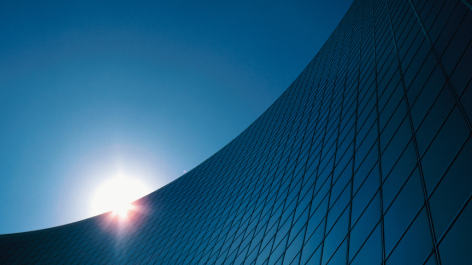Dynamic skills-based resource allocation is a bit of a mouthful, but its meaning is simple: aligning talent to where they will deliver the most value. While it often gets pushed aside by seemingly urgent tasks, effective resource allocation directly impacts your bottom line.
Most senior executives understand the strategic importance of resource allocation—according to McKinsey research*83% identify it as a top management lever for growth. Yet it remains a hugely missed opportunity.
Why the disconnect? Organisations struggle to pinpoint who has the right skills, availability, and experience to perfectly align projects with people. That's where modern resource allocation software and approaches make all the difference.
To get real value from resources, executives should follow 5 important principles:
#1. Build a clear skills framework
When was the last time you could instantly identify the perfect person for a project? If you're like most organisations, it's probably been a while. According to Gartner, only 8% of organisations have reliable data on the skills the workforce currently possess. If that sounds familiar, here’s your starting point:
Create your skills database
Most businesses track basic technical certifications and qualifications. But effective resource allocation requires a more nuanced approach. Your skills framework should capture:
- Technical capabilities and proficiency levels
- Industry and sector experience
- Soft skills and leadership abilities
- Project methodology expertise
- Client-specific knowledge and experience

Keep skills data current
Static skills databases quickly become outdated. Modern resource allocation software solves this by automating skills updates after project completion, prompting regular skill assessments, and enabling teams to record new training and development achievements.
Make skills searchable
Having comprehensive skills data isn't enough—you need to make it usable. That's why leading organisations are moving away from spreadsheets. Resource allocation software enables you to:
- Filter by multiple skill criteria simultaneously
- Set minimum proficiency thresholds
- Compare resource capabilities side by side
- Identify skill gaps across teams
- See availability at a glance

Link skills to project requirements
The real power of a skills framework comes from matching capabilities to needs. According to PMI, projects with properly skilled resources are 40% more likely to meet their objectives. Your framework should define required skills at the project planning stage and weight skills by importance for each role. It should also consider both immediate and future skill needs and account for skill development opportunities.
Naturally, maintaining this level of detail manually isn't realistic for most organisations. That's why resource allocation software has become essential for businesses serious about strategic resource management.
#2. Enable real-time availability management
Finding someone with the right skills is only half the battle. The real challenge? Knowing if they can actually take on the work. And availability runs deeper than just checking calendar space
Understanding true availability
Effective resource allocation requires a complete picture of each person's commitments. You’ll need to consider every element such as:
- Current project allocations and utilisation rates
- Planned leave and training days
- Regular administrative commitments
- Buffer time for unexpected work
- Travel time between client sites
Move past spreadsheet limitations
Traditional spreadsheets create dangerous blind spots in resource planning; they're quickly outdated, they can't handle complex scheduling rules, they provide no real-time updates, and they're prone to version control issues.
➡️For more on this, we have a new ebook on this exact topic. Download “Beyond Excel for resource planning” for a complete overview of Excel vs resource planning software.

Enable dynamic resource updates
Modern resource allocation tools have transformed how businesses manage availability. Instead of jumping between spreadsheets and calendars, you get real-time visibility across all your projects in one place. When changes happen—and they always do—the system automatically updates schedules and sends email notifications to everyone who needs to know.

Managers get instant alerts about potential conflicts, while customisable dashboards show capacity across teams and departments. It's the difference between hoping you've caught all the changes and knowing you have.
Plan for the future
Looking at today's availability is just scratching the surface. Strategic resource allocation requires a forward-looking view that helps you spot potential issues before they impact delivery. You need to forecast availability weeks or even months ahead, helping you identify capacity bottlenecks early. By factoring in seasonal variations in demand and building contingency for unexpected absences, you can maintain smooth project delivery even during busy periods.
Balance workloads effectively
It’s fair to say that balanced workloads increase team productivity. We’ve talked about this at length in a previous post. But in short, the right tools like Retain’s resource allocation software help by:
- Showing individual utilisation rates at a glance
- Highlighting over-allocated resources
- Identifying underutilised talent
- Suggesting workload rebalancing opportunities
#3. Focus on workload distribution
We’ve touched on it briefly above, but let's talk a bit more about one of the biggest challenges in resource management: balancing workloads. When organisations get this wrong, employee disengagement sets in. You know what that leads to? Burnout, missed deadlines, and ultimately, staff turnover.
In fact, according to Gallup, not engaged and actively disengaged employees account for %8.9 trillion in lost productivity worldwide.
Spot the warning signs
Resource overallocation isn't always obvious. Key indicators include:
- Multiple parallel project assignments
- Regular overtime patterns
- Last-minute deadline extensions
- Increasing sick days
- Delayed deliverables
Set realistic capacity thresholds
The research from Gallup also shows that employee productivity drops by 68% when workers are stretched beyond optimal capacity. That’s why smart resource allocation is all about setting realistic expectations. Most organisations aim for utilisation targets between 75-85%—and there's good reason for that. Going beyond these levels often leads to decreased productivity and increased burnout risk.
Effective capacity planning means accounting for all those essential non-project hours, setting clear limits for different roles, and always keeping space for unexpected work. It's about striking that sweet spot between maximum productivity and sustainable workloads.
Monitor real-time utilisation
There is a very easy fix for this. Modern resource allocation software transforms workload management by:
- Providing visual utilisation dashboards
- Highlighting over-allocated resources instantly
- Tracking historical workload patterns
- Predicting future capacity issues

[Retain allows you to access your resources anytime, anywhere. No hardware, no limits, just seamless collaboration and real-time updates.]
Prevent resource burnout
In professional services, 94% of people usually put in about 50 hours of work every week. People working in consulting, for example, tend to work 9.3 hours extra every week without receiving compensation for it.
This is a surefire way to risk employee dissatisfaction and burnout. Resource allocation software helps prevent this by:
- Alerting managers to sustained high utilisation
- Offering workload rebalancing options
- Tracking time spent on different activities
- Identifying resource sharing opportunities
#4. Prioritise project requirements
Here's something that might surprise you: only 39% of all business projects succeed (delivered on time, on budget, and within the required features and functions). So how can you prioritise project requirements:
Define clear project success criteria
Before allocating resources, you need to understand:
- Critical technical requirements
- Required experience levels
- Client-specific knowledge needs
- Project complexity rating
- Timeline flexibility
Balance technical and soft skills
Successful project delivery isn't just about technical know-how. While technical expertise forms the foundation, it's the blend of leadership capabilities, client management experience, and strong communication skills that often determines project success. Team dynamics play an equally crucial role: you need people who can collaborate effectively and complement each other's strengths. It's this balanced approach to skill sets that turns good project teams into great ones.
Map skills to project phases
Projects aren't static, and neither are their skill requirements. As your project moves through different phases, the expertise you need shifts too. Modern tools take the guesswork out of these transitions by identifying exactly what skills you'll need at each stage. It suggests the right moment for resource transitions, helps plan smooth handovers between team members, and keeps track of all resource dependencies.
Use AI for smarter matching
Retain's AI suitability matching takes the heavy lifting out of project staffing. By learning from your past project successes, it makes intelligent suggestions about which resource combinations work best. The system identifies potential gaps and explains the reasoning behind each match. This means you're not just getting automated suggestions, but transparent, data-backed recommendations you can trust.

The result? Even more accurate and efficient resource allocation, saving valuable time and effort.
Consider strategic priority
Your resource allocation strategy also needs to align with what matters most to your business. Some projects drive significant revenue, while others might be crucial for maintaining key client relationships. By weighing these factors in your resource decisions, you ensure your most critical projects get the attention they deserve.
Organisations that align resource allocation with strategic priorities are far more likely to achieve their business objectives. That's why Retain's resource allocation software includes priority-based matching algorithms.
#5. Track and measure outcomes
Let's be honest—you can't improve what you don't measure. Yet most organisations still rely on gut feeling when it comes to resource decisions. Here’s what to do instead:
Define your success metrics
Start by tracking these essential resource performance indicators:
- Project delivery rates
- Resource utilisation levels
- Time to fill resource requests
- Project satisfaction scores
- Team productivity metrics
Move beyond basic reporting
Standard reports only tell part of the story. Modern resource allocation software provides advanced resource management reports, such as:
- Capacity planning reports
- Bench reports
- Utilisation reports
- Roles reporting
- Project and portfolio reports
- Actual vs planned variance reports
- Custom reports
Bottom line: The right reports enable you to fully take control of your resource allocation, enhance project delivery, and create a future-ready workforce. (You can find out more about the reports available in Retain’s resource management software here.)
Use Power BI integration
Retain's integration with Power BI puts actionable insights at your fingertips. You can create custom dashboards that show exactly what your teams need to see, making it easy to share key resource insights across the business. When you need to dig deeper, you can drill down into detailed metrics or export the data for further analysis. It's about turning resource data into clear, shareable insights that drive better decision-making across your organisation.
Take action on insights
Of course, data without action is just numbers. Your resource allocation strategy should:
- Identify improvement opportunities
- Test different allocation approaches
- Refine matching criteria
- Adjust capacity planning
Transform your resource allocation strategy
The data speaks for itself: organisations with strategic resource allocation deliver projects faster, maintain higher employee satisfaction, and achieve better business outcomes. Yet without the right tools, putting these five principles into practice remains challenging.
That's where modern resource allocation software makes the difference. Retain combines all five principles into one integrated platform:
- AI-powered skills matching
- Real-time availability tracking
- Automated workload balancing
- Project health mapping
- Comprehensive reporting
Ready to optimise your resource allocation? Book a demo to see how Retain can help you:
- Match the right talent to the right projects
- Reduce administrative overheads
- Prevent resource bottlenecks before they happen
- Make data-driven allocation decisions
Your projects deserve the best possible resource allocation. Let's show you how Retain makes that happen.
*McKinsey Special Collection, Resource Allocation