With Retain’s AI-powered resource scheduling software, you can assign and edit resources in a few clicks. Gone are the days of clunky spreadsheets and disconnected tools. Get a single live view of resources to plan, schedule, and adjust projects with confidence.

OPTIMISE RESOURCE SCHEDULING
Goodbye, clunky spreadsheets
Hello more visibility, profitability, and time back. With an accurate view of resource utilisation, you can optimise how work is assigned. Plan view drag-and-drops the right people to the right projects one-by-one or in bulk. Table view’s Excel-style interface allows you to manage time (in hours) directly on an intuitive table interface.
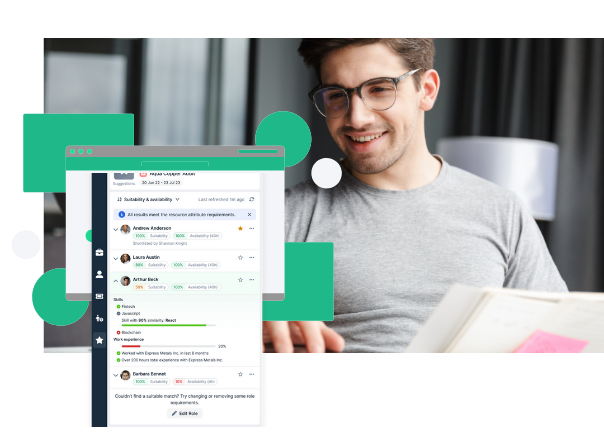
ALLOCATE THE RIGHT PERSON TO EVERY PROJECT
Prevent costly mistakes and easily spot conflicts
Have a clear picture of your employee’s availability and skills with the People Finder tool and balance workloads with live insights on scheduled vs available hours. Plus, AI-powered recommendations suggest resources which are a perfect match along with resources which may be suitable based on similar skills and work experience.
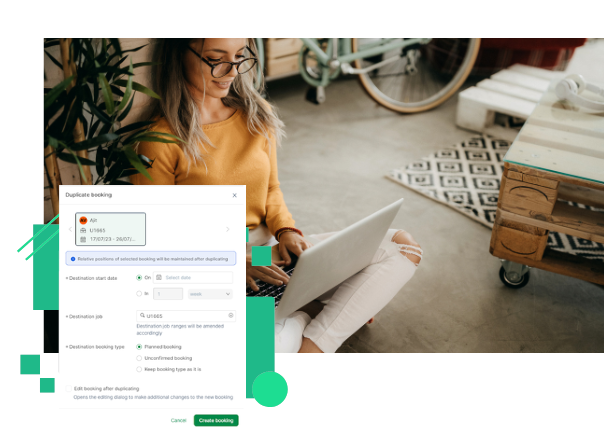
MANAGE RESOURCES FLEXIBLY
Keep your talent happy and projects healthy
Manage resource plans in a way that works for you; apply bulk duplications, split bookings, and different charge rates. See, at a glance, utilisation percentage, currency, and overall project health. Notify your team of changes to their schedule. Sync resource schedules to Outlook calendars.
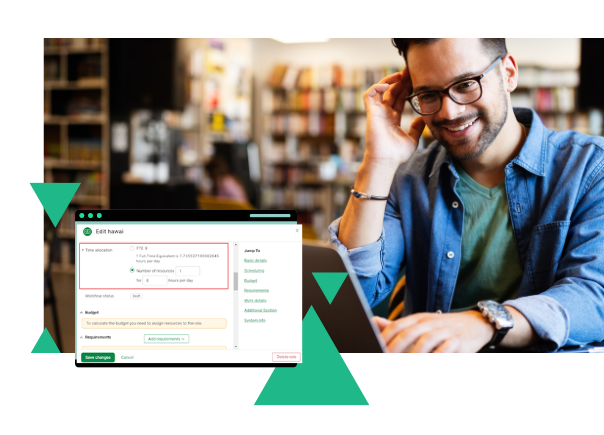
ALLOCATE AND EDIT BY FTE IN A CLICK
Manage resources by full time employee
Display time allocation on bookings and jobs in full-time job equivalent (FTE) units. Multiple resources can be assigned by FTE or number of resources. Easily edit, view, or filter Job FTEs and booked FTEs assigned.

CENTRALISED CONTROL
Simplify day-to-day operations
Take control of your entire resource management process from a centralised platform. Make changes in one click or by dragging and dropping. Plan ahead with scenario forecasts for stress-free resource scheduling with no disruption.

ALWAYS-ON AVAILABILITY
Keep everyone connected from anywhere
Align to today’s flexible working practices with around-the-clock resource planning operations. Serve internal stakeholders and external clients in real-time. Plus, access Retain on your mobile device via a mobile app.
Want to learn more about resource scheduling?
These next sections are for you
What is resource scheduling software?
Resource scheduling is the art and science of assigning your team members, equipment, and other assets to specific tasks or projects within a set timeframe. This crucial approach serves several important purposes:
#1. Workload balance: Ever noticed how some team members are constantly rushed off their feet while others seem to have too much time on their hands? Resource scheduling helps even out these workloads, preventing burnout and inefficiency.
#2. Efficiency maximisation: By matching the right resources to the right tasks, you're setting your team up for success. It's about making the most of everyone's skills and strengths.
#3. Deadline management: When you know who's doing what and when, it becomes much easier to meet project timelines. Resource scheduling aligns your available resources with task requirements.
#4. Resource optimisation: This process allows you to make the best use of what you have, whether it's your talented team members, specialised equipment, or limited facilities.
#5. Conflict prevention: Proper scheduling minimises resource conflicts, reducing those frustrating delays and bottlenecks that can derail project execution.
Put simply, effective resource scheduling is key to successful project management. It enables organisations to deliver results on time and within budget, all while maintaining team morale and efficiency.
Advantages and disadvantages of resource scheduling
While resource scheduling is a powerful management tool, like any approach, it comes with its own set of pros and cons. Let's explore these to give you a balanced view:
Advantages:
✅Improved efficiency: Resource scheduling helps you allocate tasks to the most suitable team members, leading to faster completion times and higher quality outputs.
✅Better resource utilisation: It ensures that all resources, whether human or material, are used optimally, reducing idle time and maximising productivity.
✅Enhanced project visibility: With a clear schedule, you can easily see who's working on what and when, making it easier to track progress and identify potential bottlenecks.
✅Reduced costs: By optimising resource use, you can often complete projects with fewer resources, potentially lowering overall costs.
✅Improved team morale: Fair workload distribution can lead to higher job satisfaction and reduced stress among team members.
Disadvantages:
❌Time-consuming process: Without the right software, creating and maintaining a detailed resource schedule can be a significant time investment.
❌Potential for over-rigidity: When you don’t have the right platform in place, strict adherence to a schedule might make it harder to adapt to unexpected changes or opportunities.
❌Risk of over-reliance on tools: While scheduling software can be helpful, over-reliance might lead to neglecting the human aspects of project management.
❌Complexity in multi-project environments: When managing multiple projects simultaneously, resource scheduling can become extremely complex and challenging.
❌Resistance to change: Team members accustomed to more basic approaches might resist change.
By weighing these advantages and disadvantages, you can make an informed decision about how to implement resource scheduling in your organisation. The key is to find a balance that maximises the benefits while minimising the drawbacks.
AI-powered resource scheduling software: Balancing the art and the science
Predictive power
Task automation
Adaptive learning
The power of visual planning in resource scheduling
When it comes to resource scheduling, visual planning plays a key role. It's not just about creating schedules; it's about presenting complex information in an easily digestible format. We cover this in detail in our blog on Gantt Chart alternatives for resource planning, here is a summary below:
Why visual planning matters:
🔹Clarity at a glance: Visual planning allow managers to quickly grasp the overall resource allocation, identifying gaps or overlaps without sifting through cells of data.
🔹Improved communication: Visual schedules are easier to share and explain to team members and stakeholders, ensuring everyone is on the same page.
🔹Pattern recognition: Visualisations help in identifying patterns and trends in resource utilisation that might not be apparent in text-based formats.
🔹Quick decision making: With a clear visual overview, managers can make faster, more informed decisions about resource allocation and reallocation.
🔹Enhanced engagement: Visual schedules tend to be more engaging, encouraging team members to interact with and take ownership of their allocated tasks.
Here's how such software elevates the resource scheduling process:
🔹Interactive Gantt Charts: These provide a timeline view of projects and resources, allowing for easy drag-and-drop scheduling and real-time updates.
🔹Colour-coded resource views: Different colours can represent various projects, skill sets, or resource availability, making it easy to spot potential conflicts or opportunities.
🔹Customisable dashboards: Managers can create personalised views that highlight the most relevant information for their specific needs.
🔹Real-time updates: As changes occur, the visual representation updates instantly, ensuring all stakeholders have the most current information.
🔹Multi-dimensional views: The software allows users to switch between different perspectives - by project, by resource, by time period - providing a comprehensive understanding of resource allocation.
🔹Scenario planning: Visual tools enable managers to create and compare different scheduling scenarios, facilitating strategic decision-making.
🔹Integration capabilities: By integrating with other business systems, the software can pull in real-time data, enhancing the accuracy and relevance of the visual representations.
By leveraging the power of visual planning through software like Retain International, organisations can transform their resource scheduling from a complex, time-consuming task into an intuitive, efficient process. This approach saves time and leads to better resource utilisation, improved project outcomes, and ultimately, a stronger bottom line.
How to choose software for scheduling and planning resources
Choosing the best resource scheduling software is crucial for optimising your team's performance and project outcomes. Here's what to look for:
🔸Comprehensive planning tools: Choose scheduling software that offers robust resource planning and forecasting capabilities. It should allow you to build plans, create "what-if" scenarios, and provide role-based capacity planning views.
🔸Utilisation tracking: Look for features that automate utilisation rate calculations, offer real-time monitoring, and enable drill-down analysis to identify areas for improvement.
🔸Skills management: An advanced skills management system is essential. It should maintain a central skills inventory, enable self-assessments, and use skills profiles for intelligent project staffing recommendations.
🔸Time and billing features: Ensure the software can track time against projects, calculate billable hours, and provide insights into project profitability.
🔸Reporting and analytics: Choose a solution with customisable dashboards, user-defined reports, and interactive data visualisations to gain strategic insights from your resource data.
🔸AI-powered recommendations: Look for software that uses AI to analyse skills, experience, and availability to suggest optimal resource allocation.
🔸User experience and customisation: The interface should be intuitive and easily customisable to match your workflows and processes.
🔸Security and support: Ensure the software complies with security standards and offers responsive technical support and training.
🔸Continuous improvement: Select a platform that learns from past decisions and data to refine its recommendations over time.
By prioritising these features, you'll be well-positioned to choose a resource scheduling software that not only meets your current needs but also adapts to your future requirements. Remember, the right software should simplify your processes while providing the strategic insights needed to drive your business forward.
Frequently Asked Questions
Retain's resource scheduling software offers several benefits, including intuitive resource assignment and editing, a single live view of resources, optimised utilisation, AI-powered resource matching, flexible resource management, and centralised control over the entire resource management process.
Retain's AI-powered recommendations suggest resources that are a perfect match for a project based on their availability, skills, and work experience. The system also identifies resources that may be suitable based on similar skills and experience, helping you find the right fit for every project.
Yes, Retain's resource scheduling software is designed to support flexible working practices and distributed teams. It offers always-on availability, allowing you to manage resources and serve stakeholders in real-time, regardless of their location. Additionally, Retain is accessible via a mobile app, keeping everyone connected from anywhere.
Retain provides a centralised platform for managing your entire resource management process. You can make changes in one click or by dragging and dropping, plan ahead with scenario forecasts, and streamline resource scheduling without disruption to your operations.
Yes, Retain allows you to display time allocation on bookings and jobs in full-time equivalent (FTE) units. You can assign multiple resources by FTE or by the number of resources, and easily edit, view, or filter Job FTEs and booked FTEs assigned.
Retain offers a "Plan View" that allows you to drag-and-drop the right people to the right projects, either one-by-one or in bulk. Additionally, the "Table View" provides an Excel-style interface for managing time (in hours) directly on an intuitive table interface, optimising resource utilisation.
Yes, Retain allows you to sync resource schedules with Outlook calendars, ensuring seamless integration with existing tools and workflows used by your team members.
Helping space-tec take their clients into space

You may also like
- Resource Planning
- 10 min
Why and how should you improve resource scheduling
In this guide, we’ll explore both the WHY and the HOW of improving resource scheduling. So you can assess whether your organisation needs to take a leap forward, fast.
- Resource Planning
- 6 min
How resource scheduling software transforms team dynamics and efficiency
In this blog, we’ll help you quantify the impact of resource scheduling software on team dynamics and business efficiency—and why it’s time to ditch old ways.
- Resource Planning
- 11 min
Resource scheduling software: Benefits, features, and how to choose
This guide explores what resource scheduling software is, how it’s used, benefits, must-have features, and how to choose the right product.
