That spreadsheet you're using to track resource allocation? It's probably costing you more than you think. According to the Project Management Institute (PMI), around $1 million is wasted every 20 seconds collectively by organisations around the globe due to poor project management practices.
The stakes are particularly high now, with hybrid work environments and increasing market volatility.
In this blog, we talk to Linked Workforce’s Kathleen Fitzgerald to break down seven costly resource planning myths and, more importantly, how to fix them. You might recognise some of these in your organisation.

Myth 1: "We have visibility of team skills"
Looking at your resource plan doesn't tell you the full story of your available skills. That's because traditional resource planning tools often miss the complex mix of technical capabilities within modern professional teams.
"Resource Managers face a common problem," Kathleen explains. "The basics are usually there—job titles, core qualifications, standard skills. But it's those deeper, specialised abilities that slip through the cracks. When people work on client projects, they pick up valuable skills and experience that never make it into the system. So you end up with this gap between the real talent in your organisation and what your planning tools tell you is available."
We talked about this challenge in depth in a recent blog, but in short, traditional planning systems typically only capture primary role designations, missing the valuable technical skills developed along the way.
Beyond just missing opportunities, poor technical skills tracking leads to:
❌ Mismatched project assignments
❌ Slower project delivery
❌ Underutilised internal expertise
❌ Unnecessary contractor costs
❌ Reduced client satisfaction
That’s why modern resource planning needs to capture the full spectrum of your team's capabilities. Here's what works:
- Easy-to-use systems for logging new competencies
- Comprehensive tracking of both primary and secondary capabilities
- Integration with other business tools
- Regular updates to skill profiles based on completed project work
Retain takes skills management a step further. Beyond just tracking detailed capabilities, the platform actively uses this information to help you make better deployment decisions. Its skills matching feature analyses your team's full range of abilities when suggesting resources for projects, explaining its recommendations so you can make informed choices.
Myth 2: "Our utilisation data tells the truth"
Resource managers often look at utilisation reports with mixed feelings. High numbers look great, but they rarely tell the whole story.
"Utilisation data only shows you what's already happened," Kathleen says. "And it's often only part of the picture. Someone might have steady utilisation but they're struggling with conflicting deadlines and too many projects. Meanwhile, another team member might show low utilisation due to unexpected project delays or because engagement hours were overbooked."
The real challenge is that traditional utilisation tracking is backwards-looking. It tells you what happened last week or last month, but not what's coming up.
That's where modern resource planning makes a difference. Retain helps you look forward, not just back. The platform shows you who's really available, what skills they have, and how to balance workloads effectively. You can spot potential scheduling conflicts before they happen, find hidden capacity in your team, and make sure you're matching the right people to upcoming work.
By understanding the full picture of how work happens—including project demands, skill requirements, and true availability—you can build more realistic resource plans that work better for everyone.
Myth 3: "Historical data is our best planning tool"
Excel spreadsheets filled with past project data might feel like a foundation for planning. But looking backwards isn't always the best way to move forward. Market conditions shift quickly. Client needs evolve. Team structures change. Using historical data alone for resource planning isn’t enough to keep pace.
"Past data doesn't tell the whole story," Kathleen says. "While it's helpful, we need to be agile, to meet the changing needs of our clients. Many of today's projects are more complex and require specialised skills. Hybrid work has impacted team structures and the way work gets done. There are changes to team size and make-up, plus some projects utilising off-shore resources."
Modern resource planning needs to be dynamic. For instance, Retain's platform helps organisations move beyond rigid historical planning by offering scenario modelling for different project demands, real-time adaptation to changing resource availability, and advanced forecasting tools that learn from current patterns.
The key is combining historical insights with real-time data. This means you can spot trends while staying flexible enough to adapt to changing circumstances.
Myth 4: “Our resource scheduling works fine”
Perfect project schedules look great on paper. The reality? Most resource managers spend their mornings fielding urgent requests and reshuffling assignments to handle unexpected changes.
A few common scheduling pitfalls we see:
❌Overbooking teams at 90%+ capacity, leaving no room for unexpected challenges or delays.
❌Different time zones and hybrid work can create some hidden coordination challenges.
❌Spreading people too thin across multiple clients, underestimating the time needed for client coordination and context switching.
❌Not setting aside enough time for non-chargeable work like training, business development, and admin tasks.
❌Back-to-back project scheduling that ignores handover time and creates scheduling conflicts.
❌Unbalanced workloads that lead to overtime or missed deadlines.
Retain's scheduling tools address these real-world challenges through AI-powered suitability matching for better project assignments, visual scheduling that shows true resource availability, flexible booking patterns that respect hybrid working and clear visibility of team capacity across time zones.
Kathleen says, "Things happen and project progress may be accelerated or delayed. That's why it's important for resource managers to stay connected to project managers to surface any issues and act quickly to address any scheduling changes."
Myth 5: "We know our true project costs"
Basic project costing seems straightforward—multiply the hours worked by the hourly rate. But this simplistic approach misses crucial cost factors that affect your bottom line.
Resource managers using traditional planning tools often struggle to capture the full financial picture. That straightforward client project with five team members? It probably involves hidden costs from coordination time, skill development, and project handovers.
“There's more to project costs than meets the eye,” says Kathleen. “People often forget about internal meetings that eat up time and the hours spent helping team members learn from each other."
The good news is resource planning software, like Retain, makes it simple to understand what your projects really cost. You'll see exactly how many hours your team spends on work, plus what each project costs as it happens. The easy-to-read reports show you the full picture, while you can track both billable and non-billable time at a glance. Best of all, you can check how your projects are performing right now—no more waiting for end-of-month reports.
The platform helps managers track if projects are running to budget and calculates actual billable hours for clients. This level of detail means you can spot potential cost overruns before they impact your margins.
Kathleen adds, "Better cost tracking leads to more accurate project quotes too. When you understand the real costs of delivering work, future projects can be priced more effectively."
Myth 6: "Our teams are properly balanced"
On paper, distributing work evenly across your teams looks simple. 10 people, 10 projects—everyone gets their fair share. But effective workload balancing needs a more nuanced approach.
Senior team members often carry additional responsibilities beyond their assigned projects. They mentor junior staff, handle client relationships, and contribute to business development. Meanwhile, newer team members might need more support and training time to deliver their work effectively.
"Balancing team workloads isn't as simple as it looks," Kathleen explains. "Projects throw us curve balls—turnover at the client or on the engagement team results in inefficiencies that result in extra hours. Team members need to stay involved longer than expected and the project may run over budget. Scheduling changes that might look minor on paper often create conflicts that cause people to work overtime just to keep everything moving."
The right software helps you build teams that work better together. You can quickly find the right person for each task and see everyone's skills and experience at a glance. The system lets you keep an eye on who's busy and who has capacity, while tracking all those extra pieces of work that don't show up in project plans. Plus, it makes it easy to schedule work around your team's different ways of working, whether they're early birds or night owls.
Myth 7: "Remote work hasn't changed our planning needs"
Many businesses still use resource planning approaches designed for traditional office environments. But hybrid and remote work has changed how teams collaborate and deliver projects.
Resource managers now handle team members working across different locations, time zones, and schedules. The old approach of walking over to someone's desk to check their availability or adjust assignments simply doesn't work anymore.
"Planning for hybrid teams isn't always straightforward," says Kathleen. "While remote work has opened up our talent pool and given us more staffing options, it also brings new considerations. We're managing teams across different time zones, each with their own schedules. We need to think about travel requirements, make sure there's enough overlap for collaboration, and assess we have an appropriate balance of local and remote team members."
Cloud-based resource planning software makes it easier to manage modern teams. You can see who's available no matter where they work, and adapt schedules to fit different working styles. It helps you keep track of team members wherever they are, and know exactly when people are working—even if they're in different time zones. Plus, it gives your team the tools they need to stay connected and work together effectively.
Make resource planning work for you
Getting resource planning right is really about two things—having good information and knowing what to do with it. You probably already have most of the data you need. It's sitting in your timesheets, project files, and team records. The trick is putting it to work.
Start by keeping all your information in one place and checking it regularly to make sure it's accurate. Pick simple ways to measure what's working, set up regular reports everyone can understand, and don't forget to ask your team for feedback so you can keep improving.
Technology that drives real change
Retain's platform helps organisations turn resource data into actionable insights through:
- Integrated Power BI dashboards for deep analysis
- Real-time visibility of resource allocation
- AI-powered skill matching capabilities
- Automated scheduling and planning tools
- Comprehensive reporting features

The system works alongside your existing tools, bringing together data from CRM and HR systems to provide a complete view of your resources. This integration means you can make decisions based on accurate, up-to-date information.
Want to learn more about transforming your resource planning? Book a demo with Retain to see these solutions in action.