Why juggle resource scheduling and utilisation on your own when an Excel resource planning template can help? Get started with a ready-made template and expert tips to make it work for you.
In this article, we dive into resource planning. We'll explore must-have components, help you to kick-start your planning with our templates, and even weigh up whether upgrading to specialised resource and project management software makes sense.
Let’s get into it.
What is a resource planning template?
Resource planning is vital for project management. It allows you to track availability, allocate resources, and avoid time and money traps.
With one, resource managers can:
- Track resource availability
- Plan and track project resource allocation
- Assign resources to project tasks
- Manage resource capacity

➡️Download your free Excel resource planning template here.
Or if you are ready to ditch the spreadsheets, why not try Retain resource planning and management software? Take a look or talk to us.

Now that you've secured your free template, it's time to amp up your resource planning skills. Here’s some tips on how to use it effectively.
Top 5 tips for maximising your resource planning in Excel
These top tips are your quick guide to becoming a resource planning whizz in Excel:
✅Master Excel shortcuts: Knowing your way around Excel can save you countless hours. For example, different shortcuts can be applied to a cell, such as editing a cell, aligning cell contents, adding an outline to all the selected cells, and many more.
✅Use conditional formatting: This allows you to set rules for cell formatting based on the data they contain, helping you spot issues at a glance. You’ll see we have added this to our template to flag when resources are under or over-utilised.
✅Implement data validation: Ensure accurate data entry by setting up drop-down lists or number ranges. This minimises the risk of errors that could affect your resource allocation.
✅Regularly update your template: Business needs change, and so should your resource planning template. Make it a habit to review and update it at least quarterly.
✅Run ‘what-if’ analyses: Before making major changes, use Excel’s What-If Analysis tool to predict different outcomes. This could help you avoid costly mistakes.
A well-crafted Excel template is only as good as your ability to use it. These top tips aim to boost your effectiveness in resource planning. Want to take it to the next level? Consider resource allocation software like Retain to manage complex scenarios with ease.
Why isn’t resource planning in Excel enough? Let’s break it down:
Resource planning software vs Microsoft Excel: Which approach is best for you?
Excel is often the default planning tool for many organisations due to its accessibility and familiarity. But spreadsheets were designed for basic tables and calculations - not the complexities of resource management.
In short, Excel is great for basic tasks. But for complex resource planning? Not so much. Here's why:
- Limited visibility: Excel's siloed data complicates staffing optimisation.
- Manual overload: Spreadsheets are error-prone and high-maintenance.
- Inflexible planning: Excel's rigidity hampers custom projects and quick changes.
- Weak analytics: Excel requires manual analysis, making real-time insights a dream, not a reality.
Plus, relying on Excel can quickly become a bottleneck as your firm grows.
Let’s take a look at this a bit closer:
🔎 Limited visibility
Tracking allocation, capacity, and demand in siloed spreadsheets gives an incomplete picture. This makes it hard to optimise assignments and staffing. What may seem like smooth sailing in individual plans can mask conflicts.
🤯 Manual overload
Spreadsheets need constant manual adjustments, which can be a tedious process prone to errors. Plus, a minor tweak in one place can have downstream impacts. Not to mention that maintaining consistent up-to-date data across multiple files with many users is virtually impossible.
⬇️Inflexible planning
Excel lacks the flexibility to easily accommodate bespoke projects and priorities. Plus, modelling scenarios like reallocating resources or comparing alternatives is clunky at best. Responding to changes means reworking multiple plans. An absence of workflow rules also increases ambiguity for users.
❌Weak analytics
While Excel can generate reports, the number crunching is labour-intensive. Features like pivot tables help but don't remove the need for manual analysis. Lacking automation, it's hard to get real insights from your data. This prevents fact-based forecasting and optimisation.
In summary, spreadsheets clearly fall short of the needs of organisations that need to juggle many people, projects, and priorities.
Take Pitch Partners for example. Rapid growth created greater complexity in resource planning and job costing and spreadsheet-based processes limited visibility into resources and workloads. Plus, resource conflicts and bottlenecks decreased utilisation and profitability.
By moving beyond spreadsheets to advanced resource management, Pitcher Partner gained the visibility and flexibility needed to optimise staff utilisation. They saw business value instantly as they were able to plan (at a detailed staffing level) the year ahead.
Booking client projects for the next 12 months provided clear visibility of schedules and allowed them to strengthen their resource and engagement planning. The result was greater productivity, efficiency, and profitability firm-wide.
So is it time to consider software specifically designed for resource management? We'll dive into the benefits of doing so next.
Why specialised resource management software is more effective
Resource management software, like Retain, is specifically designed to handle the unique challenges of people-powered services businesses. It provides a centralised system to maximise resource utilisation while balancing supply and demand.
Let's look at some of the key capabilities:
1. Holistic visibility
All resource data is maintained in a single platform, giving real-time visibility into utilisation and availability. Drag-and-drop scheduling, allocation tracking, and colour-coding make analysis intuitive. This helps optimise assignments and staffing for the big picture.
2. Workflow automation
The manual work of updating spreadsheets is eliminated through automation. Resource management software centralises information and keeps it consistent system-wide. Plus, changes and notifications happen in real-time across integrated plans.
3. Flexible planning
Sophisticated tools support agile planning as projects evolve. Plus, scenario modelling enables "what-if" analysis to evaluate alternatives. Resources can be quickly reallocated as needs change. And workflow rules boost efficiency and consistency.
4. Powerful analytics
Embedded reporting and analytics provide data-driven insights. Dashboards track key metrics like utilisation rate, capacity vs demand, and project progress. And forecasting and modeling capabilities assist long-term planning.
To sum up, by removing the constraints of spreadsheets, resource management software streamlines coordination between projects, managers, and employees. The result: planning and decision-making also becomes far more precise.
If you're keen to learn more, you'll love our new ebook: Beyond Excel for resource planning.

Retain: A better alternative to Excel resource planning templates
Retain isn't just user-friendly; it's a resource management powerhouse. Here’s how:
- AI-powered skill-based scheduling: Match the right people to the right projects.
- Real-time utilisation: Adjust plans fast to maximise resource use.
- ROI and budget tracking: All your key metrics in one place.
Let’s understand how:
Schedule based on skills matching

With Retain, you can create unlimited colour-coded plans and use drag and drop to easily adjust plans. With these features, you can easily visualise and find the available team members for client projects.
Easily schedule and visualise resources: Quickly see availability and accurately schedule resources with at-a-glance access to bookings, jobs, clients, and resources.
Model different scenarios to stress-test your plan: Improve resource forecasting and run what-if scenarios to see how changes in project timelines, resource availability, and budget impact your overall resource plan.
See real-time utilisation to make corrections sooner: Compare real-time forecasting to your resource plan to identify gaps and quickly make adjustments.
Some more notable features include:
Deliver projects on time and budget

Move faster by planning and tracking resources against your projects on one simple timeline. You’ll never go back to messy spreadsheets or whiteboards again.
Easily plan and track resources in one place: Get a calendar view of resource allocations across all projects to optimise planning.
See the expected ROI and goal impact of every project: Link each project to strategic goals and quantify the expected business impact.
Track utilisation and budget without jumping between tools: Monitor project budgets, actuals, and resource time in the same system.
Simplify resource allocation and collaborate in real-time

Retain helps you to break down resource planning requirements into a set of resource needs that your team fulfils to hit targets on time and on budget.
Collect project requests remotely & asynchronously: Allow teams to submit resource requests through an online system accessible anytime.
Focus resources on the projects that’ll move the needle: Use data like ROI, client budget, and resource utilisation to prioritise high-impact projects.
Staff projects accountably and measurably: Set clear project resource allocations and track them closely to optimise utilisation and throughput.
As a result, all the project-related information is available in one place. And, your team doesn’t have to use multiple channels to communicate about the project.
Manage team capacity and workloads

For each project or task you can easily see overlapping bookings, resource utilisation rates, timescales, and availability, all at the click of a button.
Ensure teams are not overworked: You can then visualise workloads and understand if team members are overworked or have capacity to take up more tasks.
Track time & billable hours: With Retain's Timesheets feature, resources can log their time against projects, and the system calculates billable hours for clients. This provides instant access to project performance and aids in keeping projects within budget, enhancing business management.
Analyse data and create custom reports: Retain elevates your data game. Think AI-powered recommendations and seamless integration with existing tools.
Analyse data and create custom reports

One huge area where Excel struggles is integrations, custom reporting, and continuous learning. This is where a specialist tool like Retain steps in to do the heavy lifting.
Continuous learning: AI-powered tools like Retain learn from user feedback and data patterns, fine-tuning recommendations and resource allocation strategies over time. This learning process ensures the system's increasing effectiveness in catering to your unique resource management needs.
Digging into the details: For data-driven decision-making, Retain offers a suite of flexible reports and dashboards using Microsoft Power BI. With a few clicks, you can create your own dashboard, visualising availability and utilisation, spotting trends, or identifying potential bottlenecks.
Do more with data: Retain also enables integration and automation, bringing together disparate systems to save time. By integrating data from across your organisation, including CRM and HR systems, Retain provides a single, comprehensive view of your business and its people.
Boost resource management with the right tools
Excel templates are a start, but they lack the firepower for today’s resource management.
Specialised software like Retain delivers unmatched capabilities: AI-powered allocation, automatic utilisation calculations, and easy integrations.
Specialist resource management software like Retain has capabilities which Excel just can’t compete with. With features that take resource planning to the next level:
- AI-powered resource allocation and skills matching
- Automatic resource utilisation calculations
- Bespoke reporting and custom data fields
- Easy integrations with existing tools
With Retain as your planning partner, you’ll never leave profit on the table. Upgrade to Retain and maximise your profits.
Take a look at our solution or book a demo to see for yourself.
Looking for more?
- Beyond spreadsheets: How mature is your resource planning approach?
- How to build a business case for resource planning software
- How to choose the best resource management software